microvitec
A page about Computing.
Useful CUB related resources
All third party documentation is provided purely for educational purposes and must not be distributed. If you are the copyright owner of these documents and you do not with me to make them available here, please get in touch.
For those Cub monitors with a DIN audio connector, these are the connections. It turns out that the "audio" connector actually has a video input as well - you have to flick the toggle switch down to 'PAL/Video' to enable this (also enables the BNC video connector).
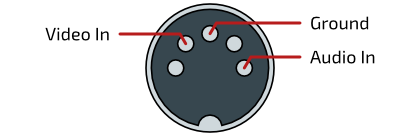
Audio (Outside)

Audio (Inside)
The video TTL* DIN connector carries separate RBG signals, horizontal and vertical sync and ground. Connecting this is normally with a straight through RGB cable to your BBC or Master.
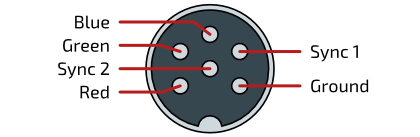
Video (Outside)

Video (Inside)
*TTL stands for "Transistor-Transistor Logic" and was a way of making digital/logic circuits before CMOS was developed. TTL runs on a 5V supply.
Replace Gold Capacitor C224 with 1000uF 50V - these are prone to blowing up apparently!
Unplug the back panel - had to sever the pin 6 connection but rejoined it with a bullet connector
Unclip the board - there are 6 black plastic clips
Pull the board out of the case just enough to access the underside of the pcb.
Unsolder old cap and solder in new one - care with polarity
Adjustment for POTs
Shortcuts
🌐
www.microvitec.co.uk
🌐
www.repairfaq.org
🌐
scanlines.hazard-city.de
🌐
wiki.arcadeotaku.com
YouTube Video
Curated playlist of Cub related videos.
Last modified: January 30th, 2022





















