lesson 3.7.4 what-if analysis
Using Your Model to Make Predictions
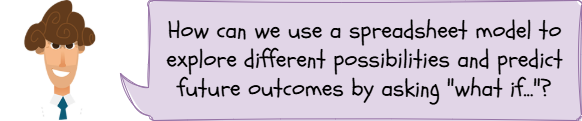
Have you ever wondered how a business decides what prices to charge, or how game developers know if a new power-up will be too strong? They use models to predict the future! Today, you're going to become a business analyst. You’ll take the tuck shop model you've already built and use it as a crystal ball. By asking "what if...?" questions and changing numbers in your spreadsheet, you'll see how small changes can have a big impact on your profits. This is a key skill used by everyone from Financial Analysts forecasting company profits to Data Scientists predicting the next big trend. 🔮
Learning Outcomes
The Building Blocks (Factual Knowledge)
The Connections and Theories (Conceptual Knowledge)
The Skills and Methods (Procedural Outcomes)
Recall that a spreadsheet model is a simplified representation of a real-world situation.
Describe that models are used to answer questions or make predictions.
The Connections and Theories (Conceptual Knowledge)
Analyse how changing an input variable in a spreadsheet model affects a calculated outcome.
Evaluate the purpose of using models for prediction in a real-world scenario like a business.
The Skills and Methods (Procedural Outcomes)
Apply changes to variables within a simple data model to answer a "what-if" question.
Create a series of predictions by systematically changing values in a spreadsheet model.
Digital Skill Focus: Taking screenshots
Putting your model to work!
So far, you've built an amazing spreadsheet model of a school tuck shop. It has costs, prices, sales figures, and formulas to calculate revenue, tax and, most importantly, profit. But what's the point of having a model if you don't use it?
A model's real power is its ability to act like a crystal ball 🔮. It lets us ask "what-if" questions to predict the future. A business owner doesn't want to guess what will happen if they raise their prices; they want to know! By changing variables in their model, they can test out ideas safely without any real-world risk. This process is called "what-if" analysis. Today, that's exactly what you're going to do.

Task The Power of Prediction
1
Get organised
Download a completed (and enhanced) copy of the tuck shop spreadsheet.
Open the spreadsheet and click the Enable Editing button on the yellow warning bar at the top.
2
Get modelling!
Download yourself a copy of the "The Power of Prediction" document. You will investigate the scenarios in here and answer them on the sheet.
Open the document and click the Enable Editing button on the yellow warning bar at the top.
Investigate the scenarios in the worksheet in the following way...
Make the necessary changes to the model.
Take a screenshot of the spreadsheet after you have performed your investigation and paste it in the first box under the scenario.
Explain, in your own words, what you have discovered in the second box.
Remember to undo all the changes you have made to your spreadsheet before you investigate the next scenario. Use CTRL + Z on your keyboard.
There are some extension questions if you finish.
3
Don't bother printing, it's ok.
There is no need to print out what you have produced - the skills you have practiced are enough evidence although your teacher will very likely go over the solutions at the end of the task.
Outcome: I can explain what "what-if" analysis is and identify which variables in a model I would need to change to test different scenarios.

Last modified: October 14th, 2025





















