lesson 1.7 - factors affecting ui choice 1 - performance & usability
This page explains how UI performance (speed, responsiveness) and usability (ease of use) are critical factors in creating a successful user interface that users will love.
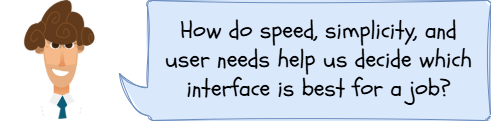
When we design a user interface, it's easy to get carried away with making it look amazing. But what if that amazing-looking website takes ten seconds to load? Or what if the buttons are so small you can't tap them? This is where two crucial factors come into play: performance and usability.
Learning Outcomes
The Building Blocks (Factual Knowledge)
The Connections and Theories (Conceptual Knowledge)
The Skills and Methods (Procedural Outcomes)
Recall the definitions of performance (response time) and ease of use as factors influencing UI choice. [C1.A1.3.1, C1.A1.3.2]
Describe what user requirements are in the context of UI design. [C1.A1.3.3]
The Connections and Theories (Conceptual Knowledge)
Describe how performance (e.g., speed) can impact user satisfaction and task completion. [C1.A1.3.1]
Describe different aspects of ease of use (e.g., learnability, efficiency, error prevention). [C1.A1.3.2]
Analyse how specific user requirements (e.g., needing quick access in an emergency vs. needing detailed options for creative work) influence the choice and design of a UI. [C1.A1.3.3]
The Skills and Methods (Procedural Outcomes)
Apply criteria related to performance and ease of use to evaluate existing user interfaces. [C1.A1.3.1, C1.A1.3.2]
Evaluate how well a given user interface meets specified user requirements. [C1.A1.3.3]
Digital Skill Focus: C.2.2 Evaluating Information Critically: Critically evaluate user interfaces based on criteria like authority (is the design credible?), objectivity (does it push a certain agenda unfairly?), currency (is it modern/up-to-date?), and coverage (does it include all necessary features?).
Why Choose One Interface Over Another?
So far, we've seen lots of different types of user interfaces - GUIs, text-based, speech, sensor, menu/form. But how do designers decide which one to use? It's not random! They think carefully about several factors. Today, we'll look at three really important ones: Performance, Ease of Use, and User Requirements.
Performance & Response Time
How quickly does the interface react when you do something? That's its performance. A key part of performance is response time - the delay between you performing an action (like clicking a button) and the system responding (like showing the next screen).
Why it matters
What affects it
Examples
Why it matters
Slow response times are frustrating! If an interface feels sluggish, users might give up, make mistakes, or just have a bad experience. Imagine trying to use an emergency alert system that takes 30 seconds to respond – useless! Conversely, for complex tasks like video editing, users might tolerate slightly longer processing times if the end result is high quality.
What affects it
Performance depends on things like the processing power of the device, the efficiency of the software code, and the speed of the network connection (if it uses one).
Examples
High performance needed: Air traffic control systems, online gaming, emergency service dispatch systems. Speed is critical!
Performance less critical (within reason): Reading an e-book, writing a document (as long as typing isn't laggy), browsing a simple website.
Ease of Use (Usability)
How easy is the interface for people to learn and use effectively? This is often called usability or ease of use. It's not just one thing – usability experts often break it down:
Why it matters
Examples
Learnability
How easy is it for new users to figure out how to use it? Can they accomplish basic tasks the first time they encounter the design?
Efficiency
Once users have learned the design, how quickly can they perform tasks? Are there shortcuts?
Memorability
When users return to the design after a period of not using it, how easily can they remember how to use it?
Errors
How many errors do users make, how severe are these errors, and how easily can they recover from the errors? (Think 'undo' buttons!)
Satisfaction
How pleasant is it to use the design? Do users actually like using it?
Why it matters
If an interface is hard to use, people won't want to use it! They'll get frustrated, make mistakes, and might switch to a competitor's product. Good ease of use makes technology accessible and effective.
Examples
High ease of use needed: Public information kiosks, ATMs, websites for older adults or young children. Simplicity is key!
Complexity might be acceptable: Professional software for experts (like CAD software or complex scientific instruments), where powerful features are more important than initial learnability.
User Requirements
What does the user actually need to achieve with this interface? These are the user requirements. They define the specific tasks the interface must allow the user to perform and any constraints or specific needs the user has.
Why it matters
Examples
Thinking about these three factors – Performance, Ease of Use, and User Requirements – helps designers make informed choices about which type of interface is most suitable and how it should be designed.
Functional Requirements: What the system must do.
Example: For a cinema website, functional requirements might include: "Users must be able to search for films", "Users must be able to view screening times", "Users must be able to book tickets".
Non-Functional Requirements: How the system should do it, or constraints.
Example: "The booking process must be completed in under 2 minutes" (Performance), "The interface must be usable by people with visual impairments" (Accessibility), "The design must use the cinema's brand colours" (Look and feel).
Why it matters
An interface is only successful if it helps the user achieve their goals! If it doesn't meet their requirements, it doesn't matter how fast or easy to use it is – it's failed. Understanding user requirements is the first step in designing any good interface.
Examples
A banking app's primary user requirement is secure and accurate money transfer.
A game's primary user requirement might be immersive and fun gameplay.
A word processor's primary user requirement is efficient text creation and editing.
Thinking about these three factors – Performance, Ease of Use, and User Requirements – helps designers make informed choices about which type of interface is most suitable and how it should be designed.

Task UI Head-to-Head: Speed vs. Simplicity!
1
Get organised
Download the UI Head-to-Head worksheet.
Click the Enable Editing button if it appears on the yellow bar.
2
Pair Up & Brainstorm (Unplugged)
With a partner, choose an online task you both do (e.g., online shopping, booking train tickets, listening to music, ordering food). List 3-4 essential things a user must be able to do to complete that task (these are your key user requirements).
Record your ideas in the worksheet.
3
Explore & Evaluate (Plugged)
Find two different websites that let you do your chosen task (e.g., ASOS vs. Depop, Spotify vs. YouTube Music, Just Eat vs. Deliveroo). Spend about 10-15 minutes trying to complete your key requirements on both interfaces. As you explore, make notes in the worksheet on:
Performance: How fast or slow did each one feel? Any annoying waiting times?
Ease of Use: Was it easy to learn? Quick to use once you knew how? Easy to remember? Did you make mistakes? Did you enjoy using it?
Meeting Requirements: Could you actually achieve the essential things you listed in step 1 on both interfaces? Was it easy or difficult?
4
Compare & Justify (Individual, Plugged)
Open a text document. Write 2-3 paragraphs comparing the two interfaces.
Which one did you think was better overall for the task?
Explain why, using specific examples from your evaluation notes. Talk about their performance, ease of use, and how well they met the user requirements you identified.
Outcome: I will have evaluated two real-world user interfaces and written a justified comparison explaining which one is more effective based on performance, ease of use, and meeting user requirements.

Application to the Component Sample PSA
The Majestic Cinema information point needs to be carefully designed considering the factors discussed today:
Performance: Customers wanting to quickly check film times or book last-minute tickets will expect fast response times. A slow, laggy interface (especially on mobile devices) could lose the cinema business. [C1.A1.3.1]
Ease of Use: The target audience is diverse (families, teenagers, older adults, people with accessibility needs) . The interface must be highly usable – easy to learn and remember, efficient for booking, minimise errors (especially during payment), and provide a satisfying, stress-free experience. Simple navigation and clear language are crucial. [C1.A1.3.2]
User Requirements: The brief clearly states the functional requirements: find film times, learn about facilities, check offers, book tickets . It also includes non-functional requirements like consistent layout, clear language, simple navigation, and clear accessibility information . The chosen interface type and design must meet these requirements effectively. [C1.A1.3.3]
When designing and reviewing the prototype for the Majestic Cinema (Tasks 2, 3, and 4 of the PSA) , you'll need to explicitly consider and justify how your design choices address these factors. For example, in the review (Task 4), you'll evaluate how easy your prototype is to use and how well it meets the user requirements outlined in the brief.
Out of Lesson Learning
⭐ List three specific functional user requirements for the 'Ticket Booking' screen of the Majestic Cinema information point, based on the project brief . What absolutely must a user be able to do on this screen?
⭐⭐ Explain why performance (quick response time) is particularly important for the 'Ticket Booking' screen of the Majestic Cinema information point. Consider what might happen if this screen is slow to load or respond, especially for users on mobile devices.
⭐⭐⭐ Find the websites for two different real cinemas (they could be large chains or local independents). Try to find the page showing accessibility information on both sites. Compare the ease of use of finding this specific information on both websites. Which one made it easier, and why? Refer to specific aspects of usability (like learnability or efficiency) in your answer.
Last modified: December 17th, 2025





















