open py files in idle with double click
This page is mainly about open py files in idle with double click
.py.pyThere are lots of solutions around the web which involve changing the file association for
.pyidle.batc:\Program Files\Python 3.11\Libs\idlelib\The more elegant solution is to make a simple change in the registry.
1
Open registry editor.
Click 'Start' and type
registry editor2
Locate the registry key
Navigate to
Computer\HKEY_CLASSES_ROOT\Python.File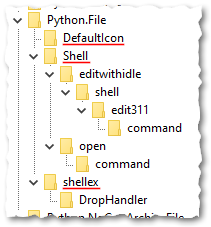
Python.File registry key
The three main sub-keys define the icon for the file, context menu and double click behaviour and integration with shell extensions.
Last modified: February 14th, 2024





















