s5cs28 assembly programming
Assembly language programming
The lowest level language used for communicating an algorithm to a computer is Binary or Machine Code. Humans aren't very good at binary because they are not machines so Computer Scientists developed languages which are close to machine code, but are a little more 'humanlike'.
We are learning ...
About machine code programming
So that we can ...
State that processors have an instruction set
Describe the format of instructions as an opcode and an operand
Describe the different addressing modes in use in modern processors
- Immediate, direct, indirect and indexed addressing
Understand simple assembly language instructions and use them to write programs
- load, add, subtract, store, branching, comparison, bitwise operations, logical shifts, halt
Write simple programs in assembly language
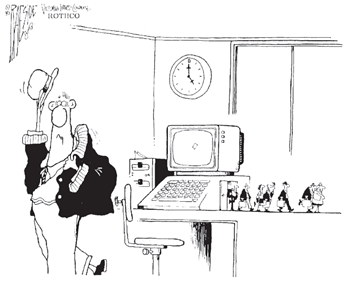
The language understood by digital computers is binary, commonly expressed as voltage levels. Typically, 5 volts is used to represent a binary '1' whereas 0 volts is used to represent a binary '0'. Collections of such voltages are used to represent the instructions which give the processor tasks to carry out - after all, we are its master. The voltage collections, representing binary strings, are known as machine codes. This is all the processor understands.
The actual CPU of any computer system only understands a bespoke set of instructions called an Instruction Set. The instruction setA (small) list of commands that is built into a CPU. for a processor is the set of binary codes or bit patterns (often represented in hexadecimal) for which machine (CPU) instructions have been defined. Instructions in the instruction set cover basic functions like data transfer, arithmetic operations, logical operation, testing and branching and binary shift operations.
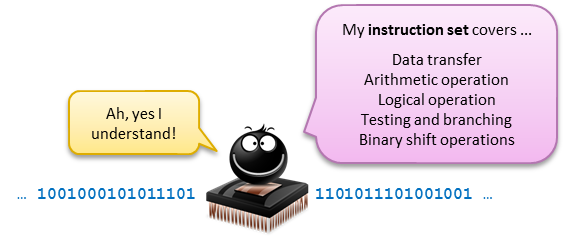
Instructions written in binary code like this are called Machine CodeBinary representation of processor dependent instruction set. The lowest level programming language. Used to write device drivers and other low level software by really clever programmers who like '0's and '1's..
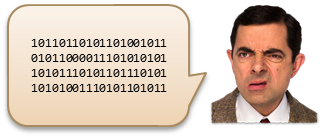
An example of a machine code instruction could be
0001000100001111The machine code was written in hexadecimal instead, so
010010104CProcessor manufacturers invented a mnemonic based, human readable / writeable version of machine code called Assembly CodeI have no idea what this means. However, because the processor can only understand binary, we would need to throw this through a special piece of software called an AssemblerSpecific language translation which converts assembly code into machine code. Processor specific. to translate it into machine code before we give it to the processor to execute ...

The assembler also checks for syntax errors like any other translator
Modern processors have hugely complicated instruction sets but early processors like the 8-bit MOS 6500 family (which, incidentally gave rise to the home computer revolution) had only (!) 56 instructions.
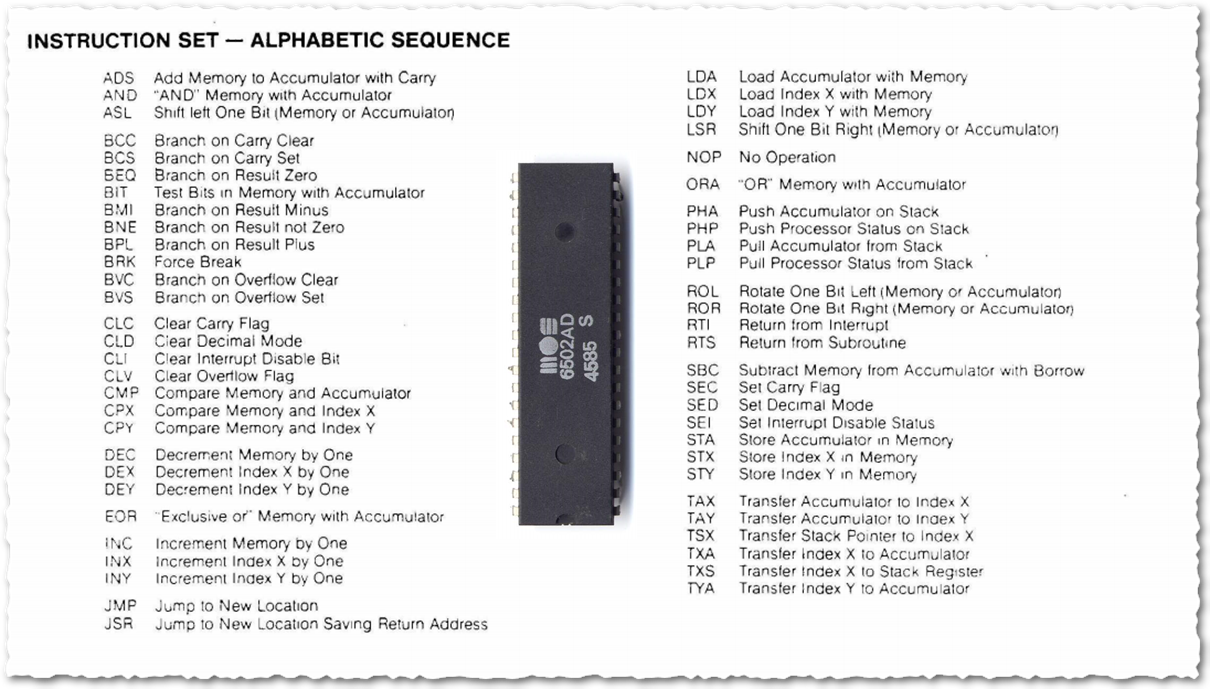
Click to enlarge
Both machine and assembly code are low level languagesI have no idea what this means due to their proximity to the processor. Instruction sets for one processor are incompatible with instruction sets for a different processor. For instance, a machine code program for an x86 processor will not run on a RISC processor and vice versa. One of the earliest computers, the IBM PDP-8 had only 8 instructions in its instruction set!

Task 1.1 Watch this video
What is an assembler (0:42)
As you can see, not very helpful was it? Your job is to create a better video explaining the operation of an assembler. In your video, you should discuss ...
Processor instruction sets;
The types of instructions generally available in simple processor architectures;
Why humans are a bit rubbish and need Assembly code;
The role of the assembler in all this.
If you haven't got the skills or creativity or time to create a video, just give me a single slide presentation - it'll do.
OUTCOME : Better explanation of instruction sets, machine code, assembly code and assemblers.

Structure of an assembly code instruction
Clearly, this will vary between different machine architectures (obviously) but in general, assembly code instructions take the standard form of ...
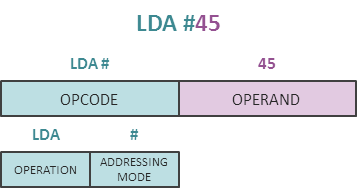
The opcode or operation code is represented by a mnemonic like LDA (LoaD Accumulator). For any particular instruction, the processor may require data to operate on which is represented by the operand.
Zero address instructions only consist of an opcode and require no operand.
One address instructions have an opcode and a 1-byte operand.
Two address instructions have an opcode and a 2-byte operand either because the opcode needs two operands or because the operand is too large to fit in one byte.
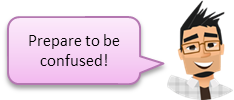
It's OK to be confused! This is always the precursor to understanding.
Addressing modes
The addressing mode tells the opcode how to treat the operand ...
Immediate Addressing
Indicated in Assembly Code using a # sign before the operand. The value of the operand is taken literally.
Direct Addressing
Indicated in Assembly Code by writing just the operand on it's own. The operand gives the memory location containing the data to be read.
Indirect Addressing
Usually indicated in assembly code by putting brackets around the operand. The operand give the memory address of a memory location which holds the memory address of the data (read that again). There are two more specific types of indirect addressing ...
Indexed Addressing where the operand gives the base address to which is added the value of a register called the Index Register to get the memory location.
Base Addressing is the opposite to indexed addressing where the operand gives the offset from the base address which is held in a register called the Base Register.
Relative Addressing
Used in branch instructions to move the PC relative to it's current value. The operand gives the number of bytes to jump / branch.
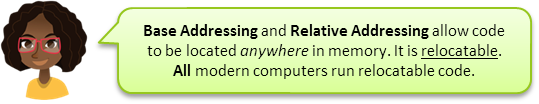
For instance, if memory location 6316, 6E16 and 9116 contain the values 9116, 1316 and 0116 respectively.
The Base Register contains the value 6316. Consider the following instructions which are using different addressing modes which are executed one after the other...
LDA #63
Using Immediate addressing : Load the accumulator with the value 6316.
The accumulator will contain 6316.
ADD 63
Using Direct addressing : Add the value stored in memory location 6316 to the accumulator.
The accumulator will now contain 6316 + 9116 = F416
ADD (63)
Using Indirect addressing : Add value stored in the memory location held in address 6316 to the accumulator.
The accumulator will now contain F416 + 0116 = F516
STC &0B
Using Base addressing : Subtract with carry the value stored in the memory location offset by 0B16 locations from the Base Register address (6316) from the accumulator value.
The accumulator will contain F516 - 1316 = E216

Task 1.2 Copy this!
Print out the following diagram and stick it into your notebooks. It describes the structure of a typical 16-bit machine code instruction which includes 'opcode', addressing mode' (AM) and 'operand'.
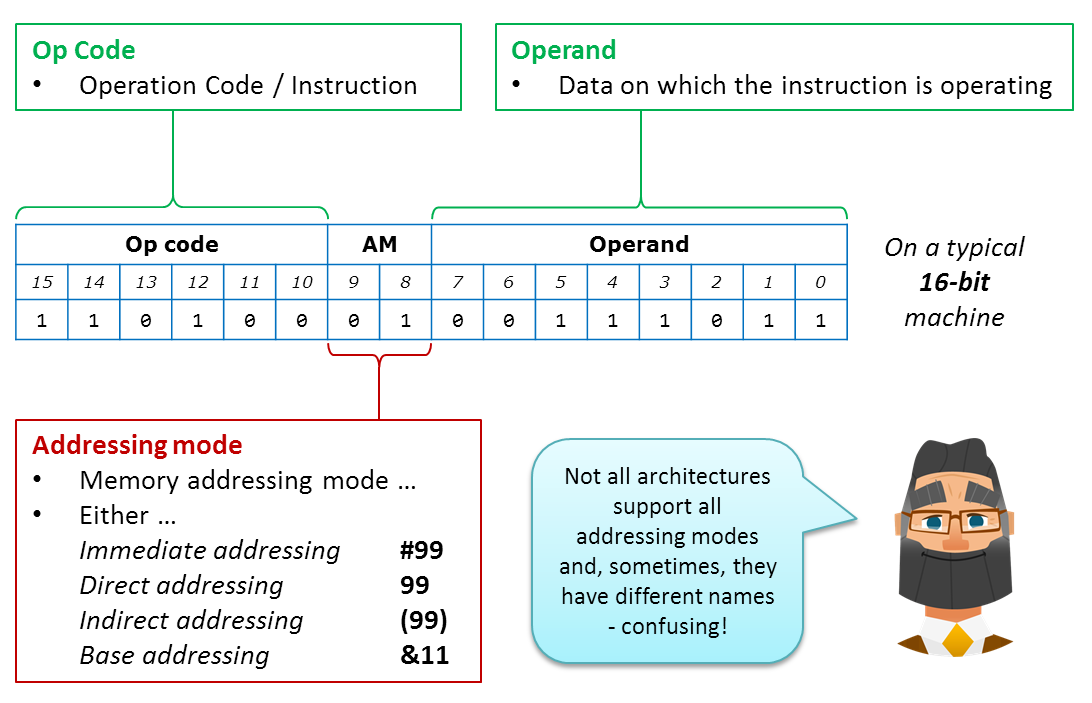
Click to engage
In your notebooks : Try to explain how the different Addressing modes work. Use the examples from the notes above to help with your explanation.
OUTCOME : Diagram of the structure of a machine code instruction plus an explanation of addressing modes.

The 'Little Man Computer' was developed by Dr Stuart Madnick in 1965 as a simple way of teaching students about machine code through a computational model of a von Neumann architecture computer.
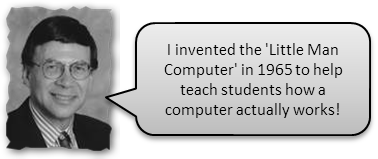
The concept is based around a little man shut in a mailroom with 100 mailboxes (numbered 0 to 99) at one end, each of which can contain a 3 digit instruction or 3 digit data ranging from 0 to 999. At the other end of the mailroom are an In-basket and an Out-basket through which the little man can communicate with the 'outside world'. The only help the little man has with his calculations is a Calculator which allows him to perform only addition and subtraction, storing the results in the calculator display. Finally, there is a resettable Program Counter which holds the address of the next instruction that the little man will carry out. The Program Counter is automatically incremented by one after each instruction is carried out.
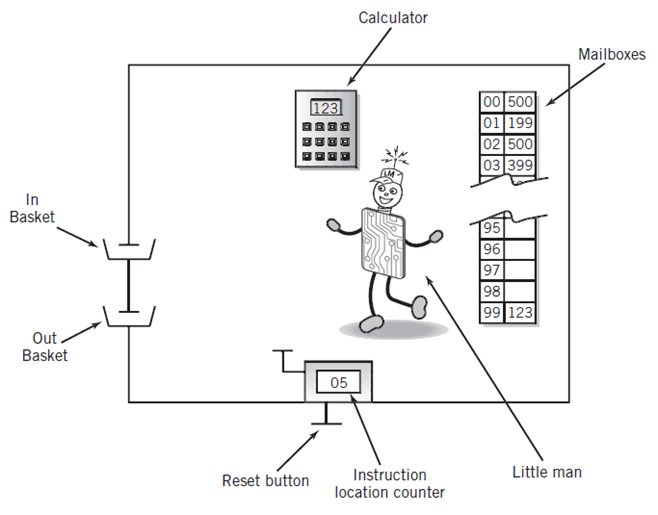
The Little Man. Click to enlarge.
The 'Little Man' only understands 10 instructions. This is his limited instruction set. You give the Little Man instructions using simple assembly code. The compiler converts this into machine code (represented in decimal), stores the instructions in his mailboxes which the Little Man then reads, looks up in his instruction set and executes. The Little Man has a simple calculator and a program counter which always points to the next instruction to be fetched and executed.
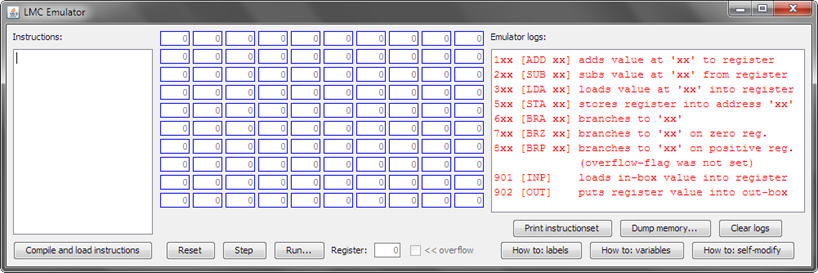
The Little Man Computer, although I cannot for the life of me remember where this version came from
Download the Little Man Computer Instruction Set for details of the commands you can give the Little Man Computer. Remember that the LMC runs a reduced instruction set to make him easier to use. This doesn't make him any less powerful, it just means that his programs might be a little longer then an equivalent CPU.
The assembly code instructions for the LMC take a slightly simpler form than standard assembly code : a series of single digit opcodes (with no addressing modes because the LMC only uses direct addressing) followed by two digit operand corresponding to a mailbox address (0-99).
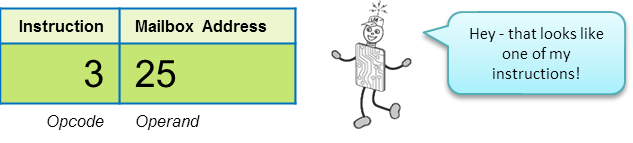

Task 2.1 Programming the Little Man
Try the following examples in the LMC. Type the assembly code in the 'Instructions' window and click 'Compile and Load Instructions'. The compiler will convert the assembly code into machine code and store it in the memory (blue boxes). Use the instruction set to compare the assembly code to the machine code. The workflow is ...
Enter Assembly Code > Click 'Compile and Load Instructions' > Click 'Run ...'
Exercise 1
Write a program in LMC assembly code which asks the use for a number and displays the same number until the user enters the number '0'.
Exercise 2
Write a program in LMC assembly code that asks the user for a number and then counts down from that number to zero, outputting each value in turn.
Exercise 3
Write a program in LMC assembly code that takes two numbers from memory, adds them together and stores the answer then displays the answer to the user.
OUTCOME : Completed challenges on the LMC

The Little Man is one thing but the instruction set provided for use in examinations is a little bit more complicated. Don't worry, it's not as bad as an Intel x86 processor instruction set but it's not far off!
The commands given are grouped as follows ...
Load, store and move instructions
Add and subtract instructions
Compare and branch instructions
Logical operations
Shift operations
Halt
... and it also supports labels and two different operand addressing modes.
Immediate addressing where the operand is treated literally;
A type of Direct addressing where the value is stored in a register.

Task 3.1 Really hard questions
Download the help sheet Exam Board Assembly Language Instruction Set, print this out and use it to help you to complete the challenges on Assembly Code Practice. When you have finished, print out the sheet and hand it to your teacher for assessment.
OUTCOME : Completed worksheet

Extension Activities
How about these?
8086 Emulator
It's worth spending the £4.95 to buy this if you really like Assembly Code. This emulator package will let you play around programming a virtual 8086 (Intel) processor. Even if you don't buy it, the language reference and tutorials are fantastic! Visit the 8086 Emulator site for more details.
The CARDIAC
If you really want to push the boat out, you can investigate the CARDIAC or (Cardboard Illustrative Aid to Computation) produced in 1968 by Bell Laboratories to teach students about the operation of computers.
How about these?
More information about the LMC from Stephen Y. Chen from York University.
Read more about assembly language instructions in Assembly code operations in more detail.
There is a chapter from a book called “The Architecture of Computer Hardware, Systems Software & Networking” available for you to read called ‘The little Man Computer (Original Article)’.
8086 Emulator
It's worth spending the £4.95 to buy this if you really like Assembly Code. This emulator package will let you play around programming a virtual 8086 (Intel) processor. Even if you don't buy it, the language reference and tutorials are fantastic! Visit the 8086 Emulator site for more details.
The CARDIAC
If you really want to push the boat out, you can investigate the CARDIAC or (Cardboard Illustrative Aid to Computation) produced in 1968 by Bell Laboratories to teach students about the operation of computers.
What's next?
Before you hand your book in for checking, make sure you have completed all the work required and that your book is tidy and organised. Your book will be checked to make sure it is complete and you will be given a spicy grade for effort.
END OF TOPIC ASSESSMENT
Last modified: February 14th, 2024






















