accessing hidden partitions in windows 10
Did you even know that there were hidden partitions? I didn't until I tried to access one!
Open an Administrator Command Prompt window by pressing start, typing "Command", right clicking on "Command Prompt" and choosing "Run as Administrator".
In the Command Prompt window, type mountvol, disregard help message in the beginning and notice the list of GUID-based paths of all volumes known to Windows, e.g.:
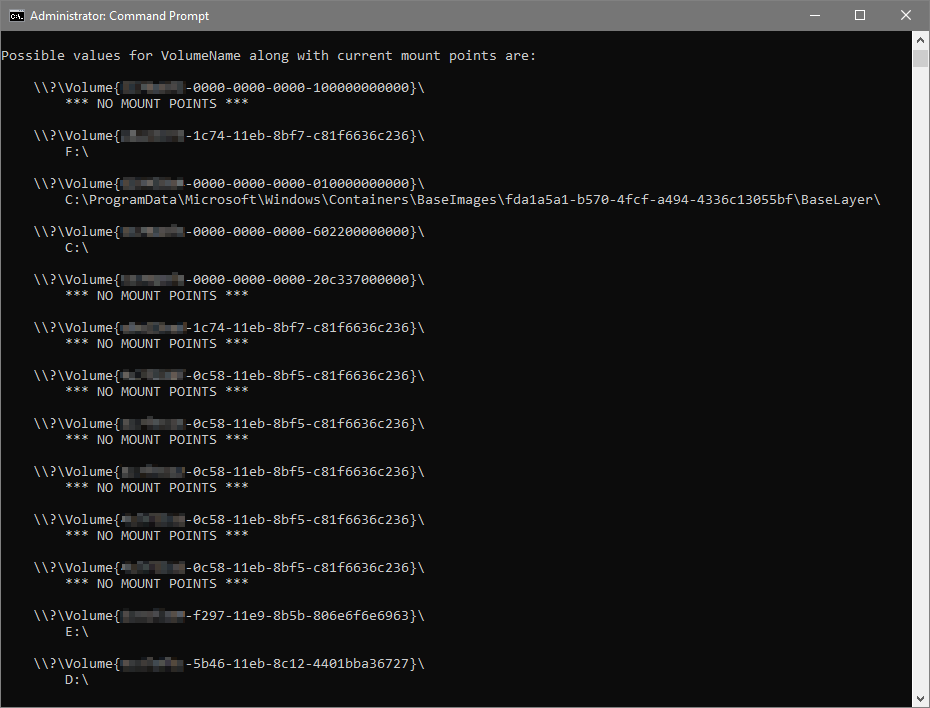
What a long list of unmounted partitions.
As you can see, there are a lot of partitions with the statement "*** NO MOUNT POINTS ***" underneath. These are hidden from Windows Explorer. It's impossible to tell which partition is the one you are looking for from this list, so we have to inspect them one at a time.
Select the first string "\\?\Volume{XXXXXXXX-XXXX-XXXX-XXXX-XXXXXXXXXXXX}\" and press CTRL+C to copy the string.
At the prompt, type "start " and then right click your mouse next to the space. The copied string should appear.
Press Enter and you should immediately see an Explorer Window.
If this is not the partition you need, close Explorer down and repeat the operation.
Eventually, I get this partition...
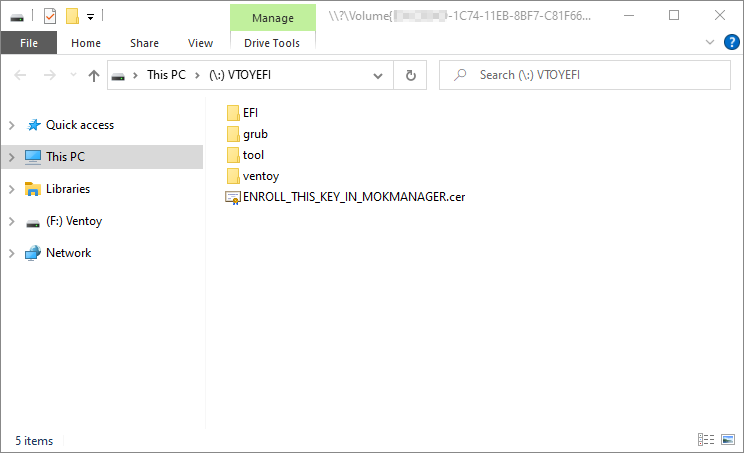
Ah, this is partition I was looking for!
...with the "EFI" folder which is where I need to put my file!
Last modified: January 30th, 2022





















