lesson 1.8 - factors affecting ui choice 2 - requirements & storage
This page covers the crucial factors of user requirements—what the interface must do and how well it must do it—and how the simple constraint of storage space can dramatically affect UI design choices.
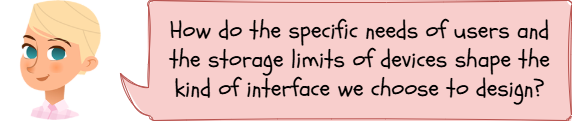
Ever wondered why the screen on a smart washing machine looks so different from your favourite phone game? 🤔 It's not just about looks! Today, we're diving into how what people need (user requirements) and how much space is available (storage) forces designers to make smart choices about the interfaces they create. Let's figure out why some interfaces are simple, and others are packed with features!
Learning Outcomes
The Building Blocks (Factual Knowledge)
The Connections and Theories (Conceptual Knowledge)
The Skills and Methods (Procedural Knowledge)
Recall different categories of user requirements (e.g., functional, non-functional, data).
Describe how storage space limitations can be a constraint in UI design.
Identify methods used to gather user requirements (e.g., surveys, interviews).
The Connections and Theories (Conceptual Knowledge)
Explain how specific user requirements directly influence the choice between different types of user interfaces.
Analyse the trade-offs between rich UI features and storage space constraints.
Evaluate the impact of storage limitations on the overall user experience for different devices.
The Skills and Methods (Procedural Knowledge)
Apply understanding of user requirements and storage constraints to justify UI choices in given scenarios.
Analyse a simple user scenario to identify key user requirements.
Evaluate how well a proposed UI meets specific user requirements and storage limitations.
Digital Skill Focus: C.1.2 File and Data Organisation: Understanding the implications of storage space limitations for digital artefacts (like UIs) and the need for efficient design choices.
What Do Users Actually Need? Understanding User Requirements
When designing anything, especially a digital interface, the most important question is: "What does the user need to do?" These needs are called user requirementsI have no idea what this means. If the interface doesn't help the user achieve their goals, it doesn't matter how pretty or fast it is – it's failed!
Types of User Requirements
Functional RequirementsI have no idea what this means: What the system must do. These are the core tasks the user needs to perform.
Example (Banking App): Users must be able to check their balance, transfer money, pay bills.
Example (Smartwatch): Users must be able to tell the time, track steps, receive notifications.
Non-Functional RequirementsI have no idea what this means: How the system should do it. These relate to qualities like ease of use, security, performance, or reliability.
Example (Banking App): The app must be secure, easy to navigate, and respond quickly.
Example (Smartwatch): The interface must be readable in bright sunlight and have a long battery life.
Data Requirements: What information needs to be stored, processed, or displayed?
Example (Banking App): Transaction history, account numbers, payees.
Example (Smartwatch): Time, date, step count, heart rate.
How do we find out user requirements?
Designers don't just guess! They use techniques like:
Surveys: Asking lots of users specific questions.
Interviews: Talking to individual users in detail.
Observation: Watching users interact with existing systems.
Focus Groups: Discussing ideas with a small group of target users.
Why do requirements affect UI choice?
Complexity: A system with many complex functional requirements (like video editing software) might need a detailed GUI/WIMP interface with menus and toolbars. A system with simple requirements (like a heating controller) might only need a basic menu/form or text-based interface. * User Skill: If users are experts, the UI can be more complex. If users are novices or occasional users (like on a public ticket machine), the UI needs to be extremely simple and intuitive (often menu/form driven).
Accessibility: Specific user needs (visual impairment, motor difficulties) directly dictate required UI features (e.g., screen reader compatibility, large buttons, voice input options).
Running Out of Room! Storage Space Constraints.
Every digital device has a limited amount of storage spaceI have no idea what this means – the digital 'cupboard' where apps, photos, and the operating system live. When designing a UI, we have to consider how much space the interface itself, and the app it belongs to, will take up.
Why is storage space important for UI?
Device Limitations: Many devices, especially embedded systemsI have no idea what this means (like in washing machines or vending machines), smartwatches, or older smartphones, have very little storage memory.
Application Size: A complex UI with high-resolution graphics, custom fonts, animations, and videos will result in a larger application size. Users might be unwilling or unable to install very large apps.
Performance: Loading large graphical assets for the UI takes time and processing power. On devices with limited memory (RAM), a heavy UI can make the whole system slow and unresponsive.
How does storage affect UI choice and design?
Simplicity: Limited storage often forces designers towards simpler interfaces:
Text-based or Menu/Form: These require minimal storage compared to graphical interfaces.
Basic GUIs: Using standard icons, simple colour schemes, and limited graphics keeps the size down.
Graphics Choices
Vector GraphicsI have no idea what this means vs. Bitmap GraphicsI have no idea what this means: Vector graphics (like SVG) use mathematical equations and are usually much smaller in file size than bitmap graphics (like JPG or PNG) made of pixels, especially for simple shapes and icons. They also scale without losing quality.
Image Compression: Using compressed image formats (like JPG for photos, PNG for graphics with transparency) where appropriate.
Reusing Assets: Designing the UI so that the same icons or graphical elements are reused in multiple places instead of creating unique graphics for everything.
Features: Non-essential 'fancy' features like complex animations or video backgrounds might be cut to save space.
The Trade-Off: Often, there's a trade-off between a feature-rich, visually stunning UI and the constraints of storage space and performance. Designers must find a balance that meets the core user requirements while fitting within the technical limitations of the target device(s).

Task Knowledge Harvester!
0
Get Organised
Download the Knowledge Harvester worksheet and save it in your userspace.
Remember to click the Enable Editing button on the yellow toolbar if it appears.
Use this document to help you complete the task.
1
Flash Card Maker (10-15 mins)
Find the following 7 key terms in the "Page Content" notes. Complete the table in the worksheet and then create a flash card for each one (key term on one side, definition on the other).
Key Terms
User Requirements
Functional Requirements
Non-Functional Requirements
Storage Space
Vector Graphics
Bitmap Graphics
Embedded System
If you haven't got any physical flashcards, why not use Quizlet (have to create an account first) or there is a free app for desktop or mobile called Anki.
2
Summary Challenge Completer (10 mins)
Write two short summaries based on the "Page Content", but each summary must be 40 words or less!
Summary 1: Summarise the section on "Understanding User Requirements". Explain how these requirements affect the choice of a UI.
Summary 2: Summarise the section on "Storage Space Constraints". Explain how storage limits affect the design of a UI.
3
Concept Checker (10-15 mins)
Use the information from the "Page Content" to answer these three questions in full sentences in the space in the document.
1
When designing the simple UI for a microwave oven, what is likely a bigger constraint: the user's need for complex features, or the device's storage space? Explain why.
2
Imagine a UI for a home security system keypad. Besides "Ease of Use," what is one crucial non-functional requirement? (Hint: Think about what you'd want if you were in a hurry).
3
The notes mention using vector graphics instead of bitmap graphics to save space. Why else are vector graphics a good choice for icons (like a 'play' button) that need to be displayed on many different-sized phones?
Outcome: I will have created a set of 7 key-term flash cards, written two concise summaries of the main concepts, and answered three application questions to check my understanding of user requirements and storage constraints.

Application to the Component Sample PSA
Understanding user requirements and storage space is crucial for the Majestic Cinema digital information point project.
User Requirements
The brief states a diverse audience: adults, families, teenagers, and users with accessibility needs. This requires an interface that is easy for everyone to use. Key functional requirements include finding film times, checking facilities, booking tickets, and finding accessibility information. The UI must be clear, intuitive (especially booking), use simple language, and clearly label accessibility features.
Storage Space
The information point is part of the existing website but must also work on customers' handheld device. This means the UI design must consider varying storage capacities. While web storage isn't usually a major limit, the design must be efficient enough to load quickly and work smoothly on mobile devices, which might have less memory or slower connections. This influences choices about image size/format, complexity of graphics, and potentially avoiding large video files or overly complex animations within the UI itself. The need for consistency across devices also pushes towards efficient, reusable design elements.
Therefore, the chosen UI (likely a clean, simple GUI) must prioritise ease of use for a broad audience and use optimised assets to ensure it performs well and doesn't consume excessive resources, particularly on mobile devices.
Out of Lesson Learning
⭐ Requirement Spotter
Read the Majestic Cinema project brief again. List three specific functional user requirements mentioned for the digital information point.
Read the Majestic Cinema project brief again. List three specific functional user requirements mentioned for the digital information point.
⭐⭐ Storage Considerator
The Majestic Cinema information point needs to work on both the main website (viewed on desktops) and handheld devices. Explain one reason why storage space might be a bigger concern for the handheld device version compared to the desktop website version. How might this affect the UI design for mobile users?
The Majestic Cinema information point needs to work on both the main website (viewed on desktops) and handheld devices. Explain one reason why storage space might be a bigger concern for the handheld device version compared to the desktop website version. How might this affect the UI design for mobile users?
⭐⭐⭐ Feature Planner
Based on the Majestic Cinema brief's user requirements and potential storage considerations for mobile devices:
a) Suggest one specific UI feature that must be included to meet a stated user requirement (e.g., for accessibility or booking).
b) Suggest one specific UI feature or element that might need to be simplified or avoided on the mobile version compared to the desktop version, purely because of storage or performance concerns.
Justify your suggestions.
Based on the Majestic Cinema brief's user requirements and potential storage considerations for mobile devices:
a) Suggest one specific UI feature that must be included to meet a stated user requirement (e.g., for accessibility or booking).
b) Suggest one specific UI feature or element that might need to be simplified or avoided on the mobile version compared to the desktop version, purely because of storage or performance concerns.
Justify your suggestions.
Last modified: December 17th, 2025





















