200 electronics projects
This page is mainly about 200 electronics projects
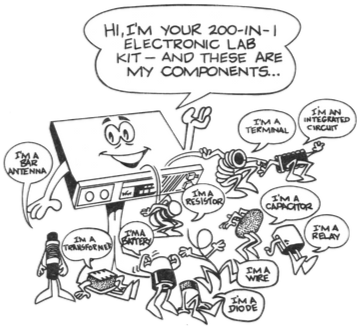
Originally from my Science Fair 200 in 1 Electronic Project Kit, these projects introduced me to the world of electronics and hopefully, they will do the same for you.
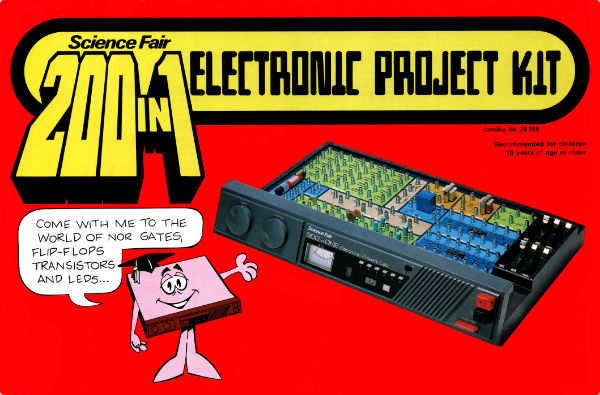
Ahhh - brings back memories
The first 23 projects use the layout from the project board. Each of the connections on the board is numbered - at the bottom of the project notes, there is a list of the number-number connections that you make on the board. Clearly, as you haven't got the board, you will need to use the layout below to work out which component to connect to what - not an easy task to be honest! I would also be tempted to use a breadboard rather than trying to twist cables and wires together - it'll be a lot easier ::smile::
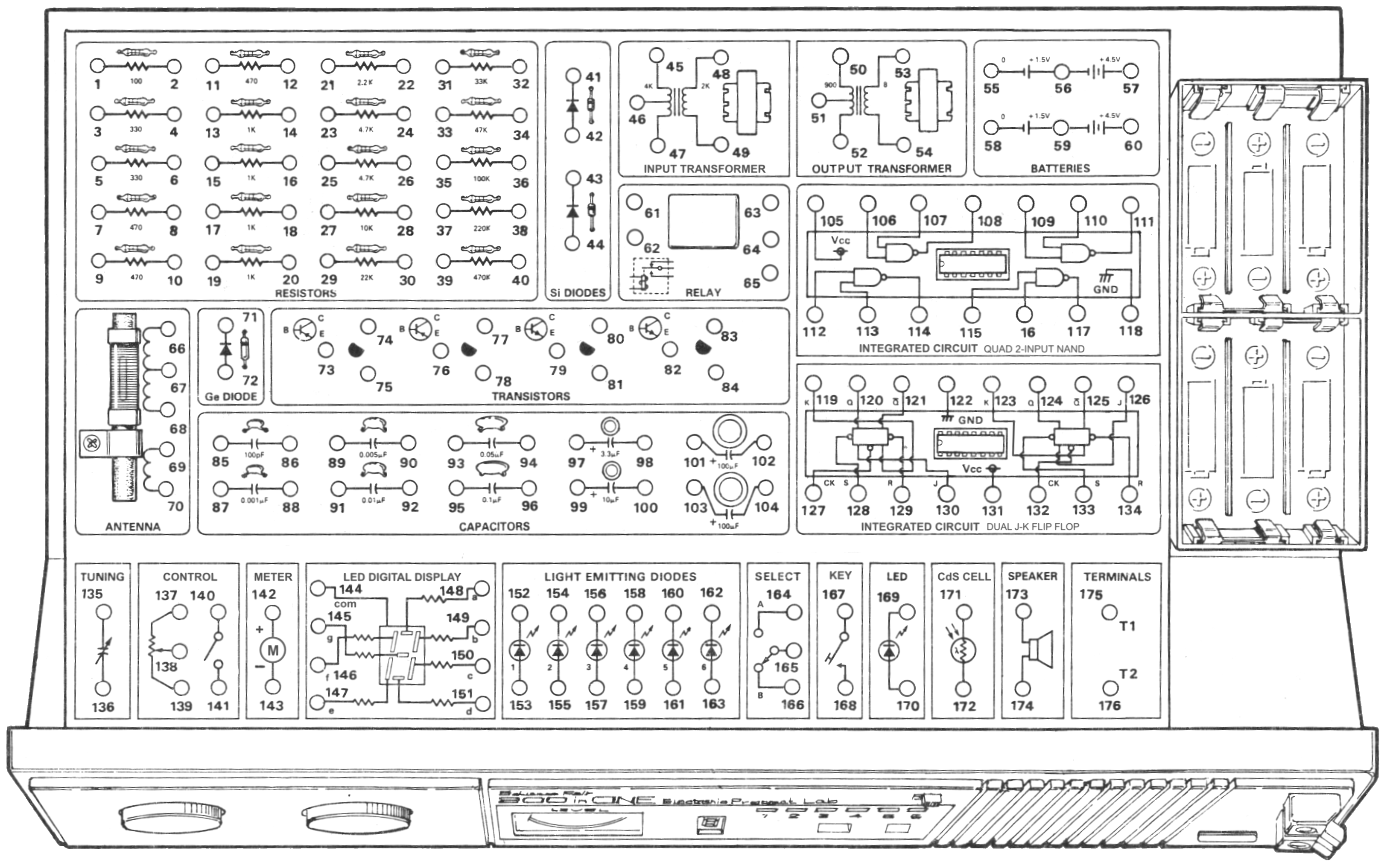
Board layout. Use this to work out what to connect to what.
Visual Projects
All third party documentation is provided purely for educational purposes and must not be distributed. If you are the copyright owner of these documents and you do not with me to make them available here, please get in touch.
There's a big change coming!
The remainder of the projects are shown in schematic form, though each has also got a set of wiring instructions for the board as the first few did as well. Again, because (I assume) you haven't go the board from the kit, you will either need to use the layout to decide what's connected to what, or, preferentially, work out the connections yourself using the schematic and a breadboard.
Schematic Projects
All third party documentation is provided purely for educational purposes and must not be distributed. If you are the copyright owner of these documents and you do not with me to make them available here, please get in touch.
Exploring electronics on your own
Clearly, not so relevant now (as it references the wonderful 'Radio Shack') but here comes the motivation...
Finished all 200 Projects? If so, congratulations but that doesn't mean you have to be finished exploring electronics! In fact, you've only scratched the surface of what you can do with electronics.
 Your local Radio Shack has everything you need to continue experimenting with electronics. One very handy item you should get is a modular breadboard socket (such as Radio Shack Catalog Number 276-174). A modular breadboard socket lets you build circuits by plugging parts into holes on the socket. You add wires between the parts, much like you did with this Kit. You can build and change circuits quickly and easily with a modular breadboard socket.
Your local Radio Shack has everything you need to continue experimenting with electronics. One very handy item you should get is a modular breadboard socket (such as Radio Shack Catalog Number 276-174). A modular breadboard socket lets you build circuits by plugging parts into holes on the socket. You add wires between the parts, much like you did with this Kit. You can build and change circuits quickly and easily with a modular breadboard socket.
You'll also find ICs, resistors, capacitors, transistors, diodes and other components at Radio Shack. Radio Shack also has books about electronics. Some of these will describe circuits you can build and experiment with. Other books will help you increase your knowledge of electronics.
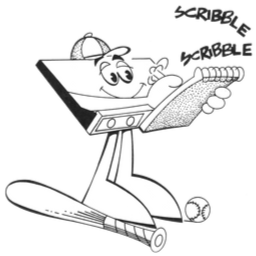 As you become more involved with electronics, you'll probably want to start a collection of electronic test equipment. One of the first items of test equipment you should get is a multitester. A multitester will let you measure voltage, current and resistance in electronic circuits. A multitester will probably be the most useful piece of test equipment you can own! Another handy item, especially if you build many digital circuits, is a logic probe. A logic probe tells whether the output of a circuit is low, high or switching back and forth between low and high.
As you become more involved with electronics, you'll probably want to start a collection of electronic test equipment. One of the first items of test equipment you should get is a multitester. A multitester will let you measure voltage, current and resistance in electronic circuits. A multitester will probably be the most useful piece of test equipment you can own! Another handy item, especially if you build many digital circuits, is a logic probe. A logic probe tells whether the output of a circuit is low, high or switching back and forth between low and high.
You might decide to build some circuits into permanent, finished form. This means you'll want to add a soldering iron to your tools. Soldering is the method used to make electrical connections in radios, TVs, etc. You'll also fi nd screwdrivers, pliers, wire cutters, etc., to be useful in your work. Your local Radio Shack also has metal cabinets - and knobs to give your finished products a truly professional look.
Finally, don't forget your local public library. It has many good books and magazines about electronics. You'll fi nd these books and magazines to be full of interesting circuits to build and play around with. This will also help you keep up-to-date with what's happening in electronics. Remember, there's always something new in electronics!
Continue keeping a notebook. You'll find it helpful whenever you need to fi nd a certain circuit or understand what effect a change will have on a circuit. (Many electronics hobbyists have several notebooks full of circuits they've created.)
GOOD LUCK AND HAVE FUN WITH ELECTRONICS!

You'll also find ICs, resistors, capacitors, transistors, diodes and other components at Radio Shack. Radio Shack also has books about electronics. Some of these will describe circuits you can build and experiment with. Other books will help you increase your knowledge of electronics.
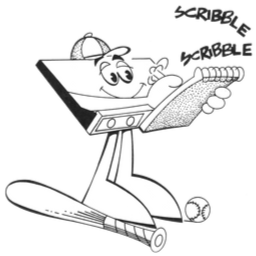
You might decide to build some circuits into permanent, finished form. This means you'll want to add a soldering iron to your tools. Soldering is the method used to make electrical connections in radios, TVs, etc. You'll also fi nd screwdrivers, pliers, wire cutters, etc., to be useful in your work. Your local Radio Shack also has metal cabinets - and knobs to give your finished products a truly professional look.
Finally, don't forget your local public library. It has many good books and magazines about electronics. You'll fi nd these books and magazines to be full of interesting circuits to build and play around with. This will also help you keep up-to-date with what's happening in electronics. Remember, there's always something new in electronics!
Continue keeping a notebook. You'll find it helpful whenever you need to fi nd a certain circuit or understand what effect a change will have on a circuit. (Many electronics hobbyists have several notebooks full of circuits they've created.)
GOOD LUCK AND HAVE FUN WITH ELECTRONICS!
Components List
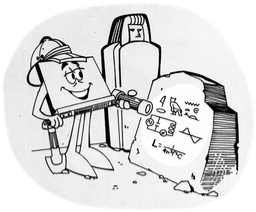
Bar Antenna 350µH with 5 leads
Capacitors
100pF ceramic
0.001µF ceramic
0.005µF ceramic
0.01µF ceramic
0.05µF ceramic
0.1µF ceramic
3.3µF, 25-volt electrolytic
10µF, 16-volt electrolytic
100µF, 10-volr electrolytic (2)
CdS Cell KC-5S
Digital display (LED Digital Display LT-213 + PCB)
Diode, Germanium, 1N60/HP80
Diode, Silicon, 1SS53/1N4148 (2)
Earphone, ceramic
Integrated Circuit, 7400
Integrated Circuit, 7476
Light Emitting Diode, LN28RPE (6)
Light Emitting Diode, JKL5153D or LTL 4203
Meter, 250µA FS, 650Ω
Relay, 9-volt, 225Ω
Resistors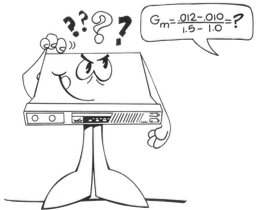 ~_ 100Ω
~_ 100Ω
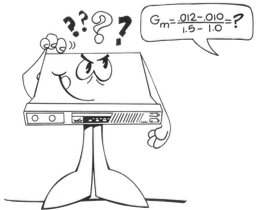
330Ω (2)
470Ω (3)
820Ω (7)
1kΩ (4)
2.2kΩ
4.7kΩ (2)
10kΩ
22kΩ
33kΩ
47kΩ
100kΩ
220kΩ
470kΩ
Speaker, 50mm, 8Ω
Transformer, input (4K CT:2K), output (900CT:8Ω)
Transistors
2SA733 PNP Silicon (2)
2SC945 NPN Silicon (2)
Variable Capacitor (tuning) 265pF
Variable Resistor (control) 50kΩ-B with switch
Wires
White, 75mm (39)
Red, 150mm (20)
Blue, 250mm (15)
Yellow, 350mm (4)
Green, 3m
Last modified: January 30th, 2022





















