bbc micro:bit
Setting up, using and projects for the BBC Microbit
Getting started
To get started, plug your Micro:bit into an available USB port and choose your preferred programming environment depending on how confident you are with your coding ability (loosely linked to your age)...
Need support?
BBC micro:bit MakeCode
A great place to get started. MakeCode allows you to build simple programs for your micro:bit using blocks, Javascript, and Python. With this editor, you will need to download the micro:bit 'hex' file and transfer it manually to your micro:bit by dragging and dropping it onto the micro:bit drive or you can pair your micro:bit via Bluetooth and transfer the 'hex' file straight from the editor.
Feeling brave?
Browser-based Python Editor for micro:bit
Pure Python with direct connection and serial support. You can download the 'hex' file, connect directly to the micro:bit from the browser, load and save python and hex files.
Don't like working in the browser?
Code with Mu
Mu is a simple Python IDE which works with MicroPython devices, just like the micro:bit. It runs on your local machine/laptop so you can code on the go.
The Mu editor has all the features of the standard Python editor but it allows you to flash your script directly onto the micro:bit and also has a 'REPL' (Read, Evaluate, Print, Loop) which allows you to run code directly on the device without flashing a script onto it - great for testing!
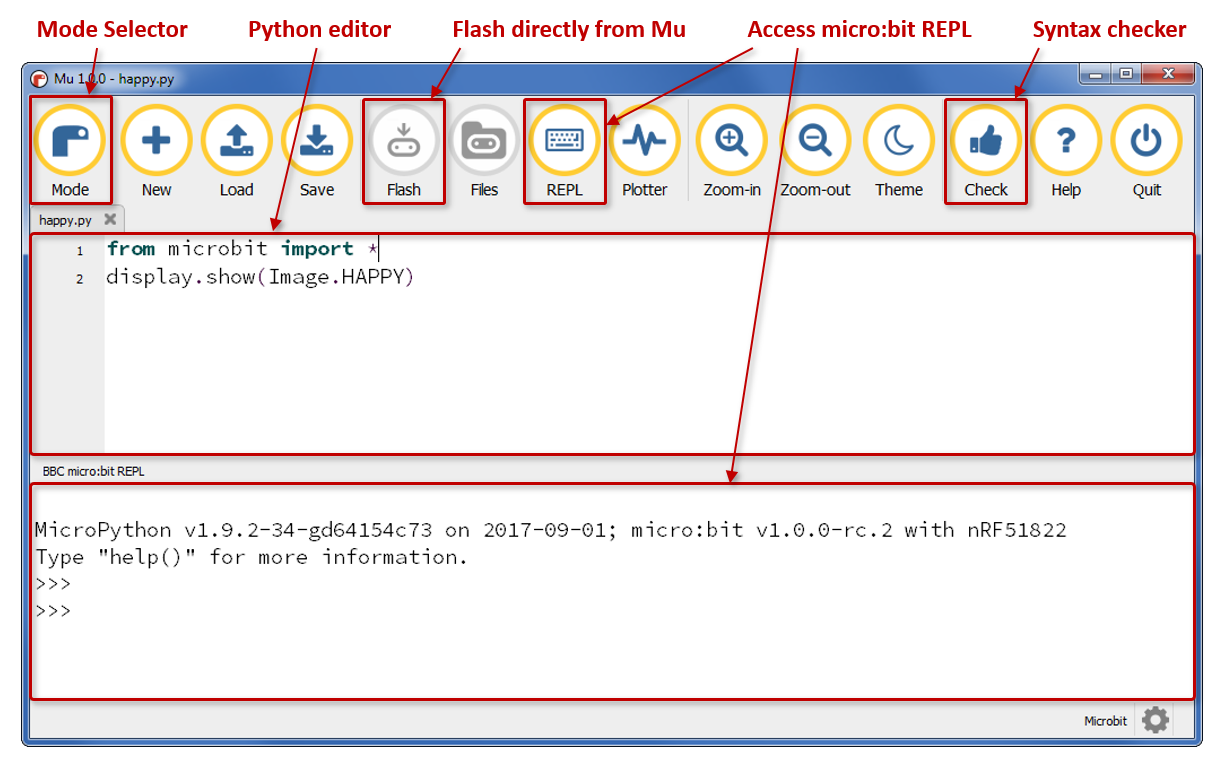
The Mu Editor
On windows, install 'mu' from Code with mu website.
You will also need to install the Mbed ARM driver to be able to access the REPL (Read, Evaluate, Print, Loop). Mu uses this serial port driver to communicate directly with the micro:bit using a terminal emulator to run Micropython which means that you won't be able to use the REPL (or Mu for that matter) if you are using serial communication with your micro:bit.
Start with the tutorials on the official Micropython for Microbit documentation
Download a copy of the Micropython Cheat Sheet for your desktop and the Speech reference (both these documents taken directly from the official Micropython documentation but summarised for easier reference).
You can also buy the official Micropython pyboard if you wish.
Catalogue
All third party documentation is provided purely for educational purposes and must not be distributed. If you are the copyright owner of these documents and you do not with me to make them available here, please get in touch.
Tricks and tips
Make a copy of my image/animation editor spreadsheet
Shortcuts
🌐
github.com
🌐
www.facebook.com
🌐
www.facebook.com
Last modified: August 3rd, 2022
























