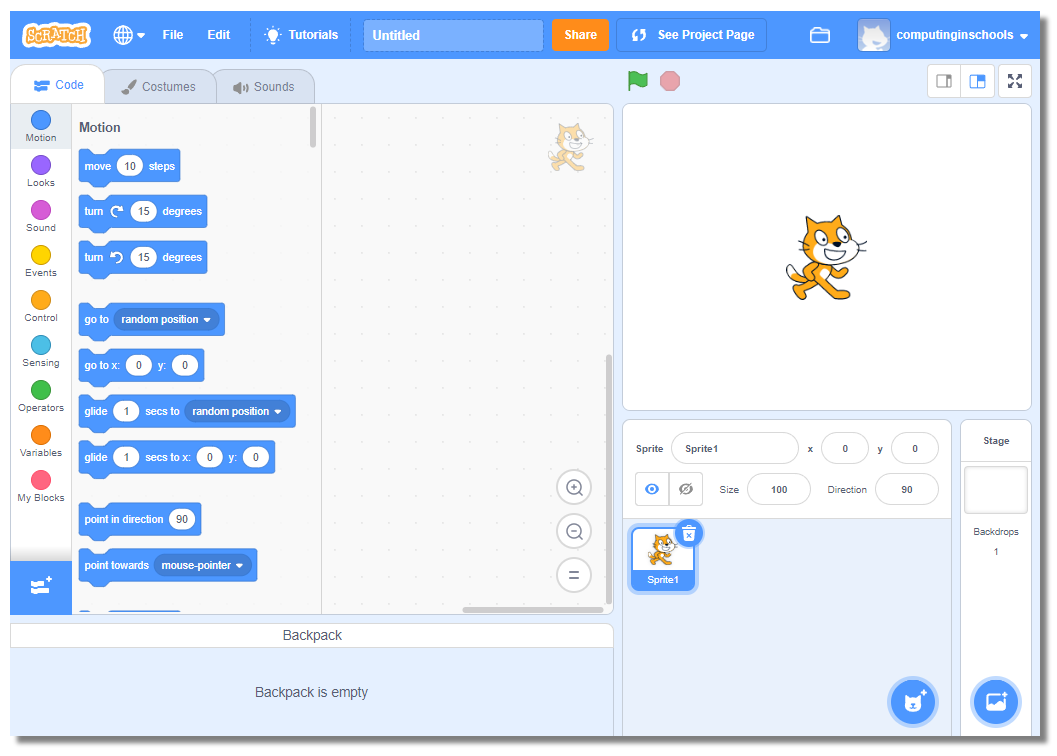scratch
Resources for programming with Scratch from MIT.
Introduction
Scratch is a block based programming environment which allows you to write visual program easily without having to remember and type lots of complicated instructions. However, even though it's simple, it still has all the features of the more traditional programming languages.
Scratch is based on the use of the stage, or background, and sprites, actors which perform on the stage. There are plenty of commands, or blocks, which Scratch has built in to allow you to control both the appearance and behaviour of the stage and the sprites that you create.
Scratch can be used to...
Design animations
Tell stories
Make games
Demonstrate concepts
Create quizzes
Make music
Scratch blocks fall into ten categories...
Motion - control how the sprite moves and sense it's x and y coordinates on the stage;
Looks - control how the sprite looks like, what it says and sense it's appearance;
Sound - control the sounds the sprite makes and sense it's volume and it's tempo;
Events - respond to events from itself, the backdrop and other sprites;
Control - control the flow of the program, decisions, loops and stopping the scripts;
Sensing - sense the sprites surroundings and lots of its properties;
Operators - maths, string handling, decisions, random numbers and combinations thereof;
Variables - allows the programmer to make variables and lists to store data;
My Blocks - allows you to design your own blocks;
Follow the built in tutorials
To get started, you can follow the built in tutorials. Choose from the categories and follow the instructions.
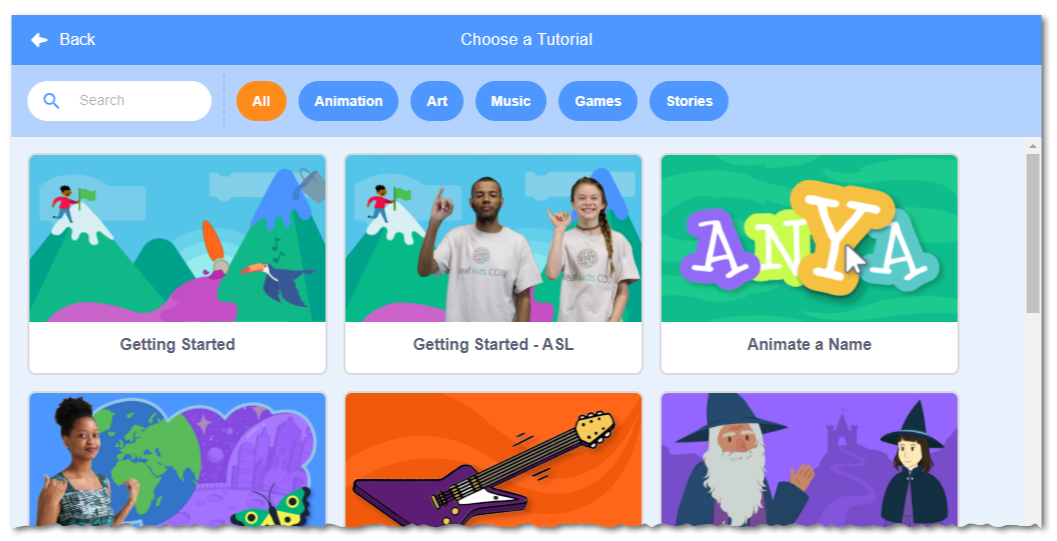
Finally, when you are ready, progress onto the Google CS First Course.
Last modified: February 14th, 2024